Emails are one of the most important things that you can do using your Mac. This goes especially for those people who are working in an office scenario. Using email, you will be getting memos, send out reports and appointments, and so much more easily.
And because of that, the one thing that you should have on your Mac is an email client. Email clients for Mac are application which you can use to manage your emails whether you have one or more. Plus, through using this email client for Mac, you will be able to send, receive, and compose emails easily rather than using your web browser.
And with all that being said, we have come up with the best email client for Mac that you must have and install, then you can choose the one that you think is the most appropriate for you.
Part 1. What Are the Best Email Client for Mac?
AS what we have said earlier, we are going to show you the best email client for Mac that you must have. And reading through this article will make your life easier as you will be able to decide which of the email clients from the market are the ones that you should have on your Mac.
1. Outlook
The Outlook application is one of the well-known email clients for Mac. Through this app, you will be able to manage your emails and also your contacts and calendars all in just one application. It is also easy to use together with the other offices that you use on your Mac such as Powerpoint, Word, and MS Excel.
The best thing about the Outlook email client is that it will be able to help you with planning and even organizing all the plans that you have. It also has this feature wherein your personal information will be kept safe and strictly confidential. And once that you have sent your email, the data encryption will then automatically be activated. It can also allow you to get a hold of your calendar and deactivates all those links that you receive containing malware, virus, or some phishing scam.
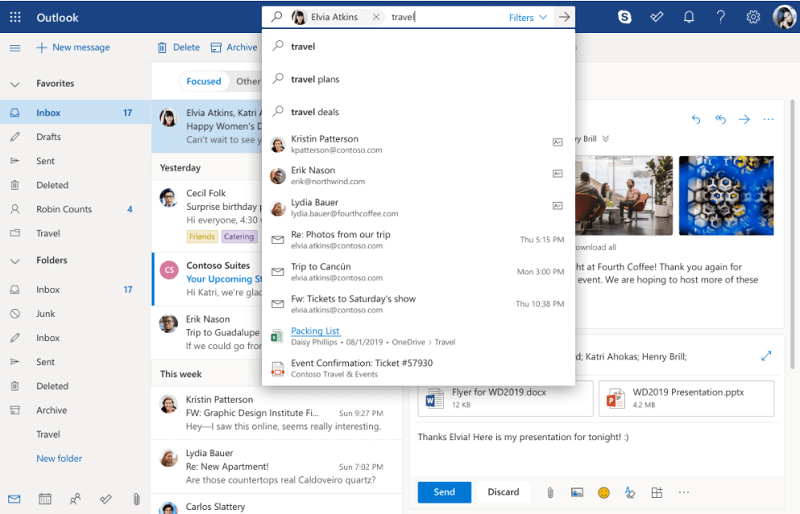
2. EM Client
The EM Client app is one of the competitors of the Outlook app when it comes to email client apps. This is because the EM Client has this interface that can be understood and use easily even with those people who are not used to using these kinds of applications. And same through with Outlook, the EM Client can also help you manage your emails, calendar, tasks, and as well as your contacts. Plus, this app can be installed on both Mac and Windows computers.
The EM Client comes with a feature wherein it can handle supporting PGP or the Pretty Good Privacy. And the emails that you get can also be backed up which can be very handy when you have received an email that is very important. It also comes with a feature called auto-reply. And for those images that you will receive, you can also have the size changed flip them, and even rotate using this email client.
3. Zimbra Desktop
This one of the best email clients for Mac because it does not only allow you to manage your emails, but it can also allow you to use its cloud computing feature, and your calendar as well. And with the use of the email client as well, you will be able to look for your emails faster than the other email clients.
And some other features that this application have is that you can drag and drop your emails to a folder that you want. You can also make more than one email at once, and send them out with an attached photo. It can also let you attach more than one file from your Mac and schedule the delivery of your email. And the emails that you have deleted can be recovered within 30-days from the day you deleted them.
4. Spark
Using this email client, you will be able to snooze your emails, and as well as pinning those important ones that you receive. And one of the good things about this is that it can categorize your emails automatically when you receive them. It also comes with an ore-written feature for you to send out replies as fast as possible. It can also allow you to drop some comments on your emails. It can also allow you to sign your signature on those emails that you receive that require one.
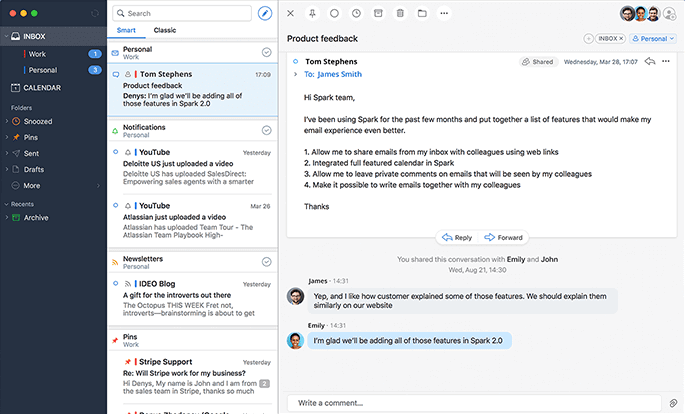
5. Postbox
This is one app wherein you can use it for you to answer those responses and templates as well. You can also make use of the HTML snippet using this email client. And also, it comes with several designs for your templates. And using this email client, you will be able to forward your email to several applications such as Evernote, Slack, and so much more. And with this app, you can also manage your photos to attach like flipping them, rotating, frames, and more. Plus it can also help you in resizing those images.
6. Bluemail
This email client is known for its ability to manage more than one mail accounts just by using this app. It can also allow you to use smart push notifications and send emails in groups which will be easier for you if you need to send one email to different people. You can also have the power to personalize your email accounts.
And through this email client, you can also just simply mark the emails that you got and set your reminder about them. You can also get a hold of your plans for an event or your calendars as well. You will also have the option to see how many emails you have not read yet. And this application can also support not only Mac or iOS, but it can also work with your Android devices.
7. Mailspring
Mailspring email client is one app that you can use on your Mac, Windows computer, and as well as on your Linux. It can also help support those IMAP or Internet Message Access Protocol and your Office 365 which can make your work easier. And using this email client, you will be able to undo those emails that you have already sent.
Another thing about this email client is that you will be able to have a receipt whenever the person had already read the email that you just sent. This way, you will be able to make sure that they have received and read your email. Plus, you can sign your signature on your email whenever needed. And, you can translate several languages to the language that you prefer.
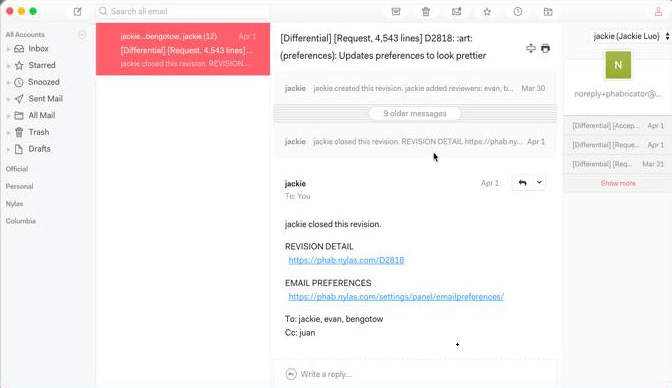
8. Spike
This email client allows you to gather all of the email accounts that you have and then just put it in just one box. And also, this email client comes with an advanced feature that will let you have a file from one of your email conversations. With the use of this tool, you will be able to snooze your emails, pin them, or even have them archived.
Using this one of the best email clients for Mac, you will also be able to customize the notifications that you get from your email. You also have the ability to send out some voice notes to any of your contacts using this email client which will be easier for you. And you can also undo those emails that you have already sent and you can have an attachment from your cloud app.
9. Polymail
This email client has the ability to give you some information on how and at the same time, when did people read your email. And through this, you also have the ability to follow up on your emails. You can also schedule your emails as to when it would be sent to the other person. It can also work with some other email clients such as Salesforce and Slack.
10. Hiri
This email client was made from Office 365, Outlook, and more. And with the use of the Hiri email client, you will be able to track all of your emails whether they are sent or received. You will also have the ability to have an email be pinged to the other person you are working with and you can manage all of your tasks easily with this email client. And with just by a simple drag, you will be able to enable those emails and have them into tasks.
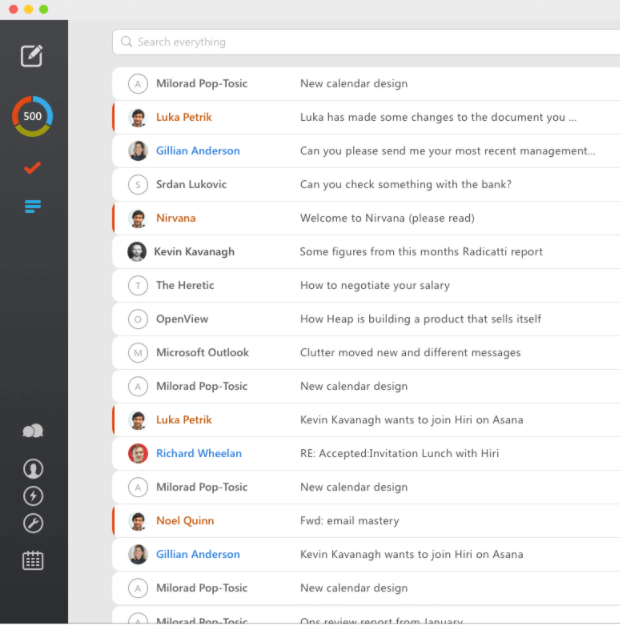
Part 2. How to Maintain Mac from Too Much Email?
Now, as we have discussed with you the best email client for Mac you might be wondering what if you have too many emails on your Mac? Or what if your Mac gets overloaded because of the emails, attachments, and more? Well, enough with those worries because we have the perfect answer for you. As you know, emails also do create a lot of things on your Mac such as caches and attachments that you can cleanout.
That is why we have the PowerMyMac for you. Because by using this tool, you will be able to free up some space on your Mac and delete those unwanted emails that you no longer need. And this tool is also very easy to use. And with that, here are simple steps that you can follow.
Step 1. Download and Launch PowerMyMac
Download and launch the PowerMyMac on your Mac, and then you will be able to see the status button and from there, you will be able to see your Mac system.
Step 2. Choose Junk Cleaner
And after that, click on the Junk Cleaner button on the left side of your screen as this will help you when it comes to cleaning up all the junks that you got from those emails.

Step 3. Click Scan
And then, simply hit on the SCAN button on your screen and the tool will then start scanning your Mac for all the junk that you have.
Step 4. Choose Email Cache and Email Attachments to Delete
And once that the scanning process is complete, choose from Email Attachments or Email Caches from the left side of your screen.
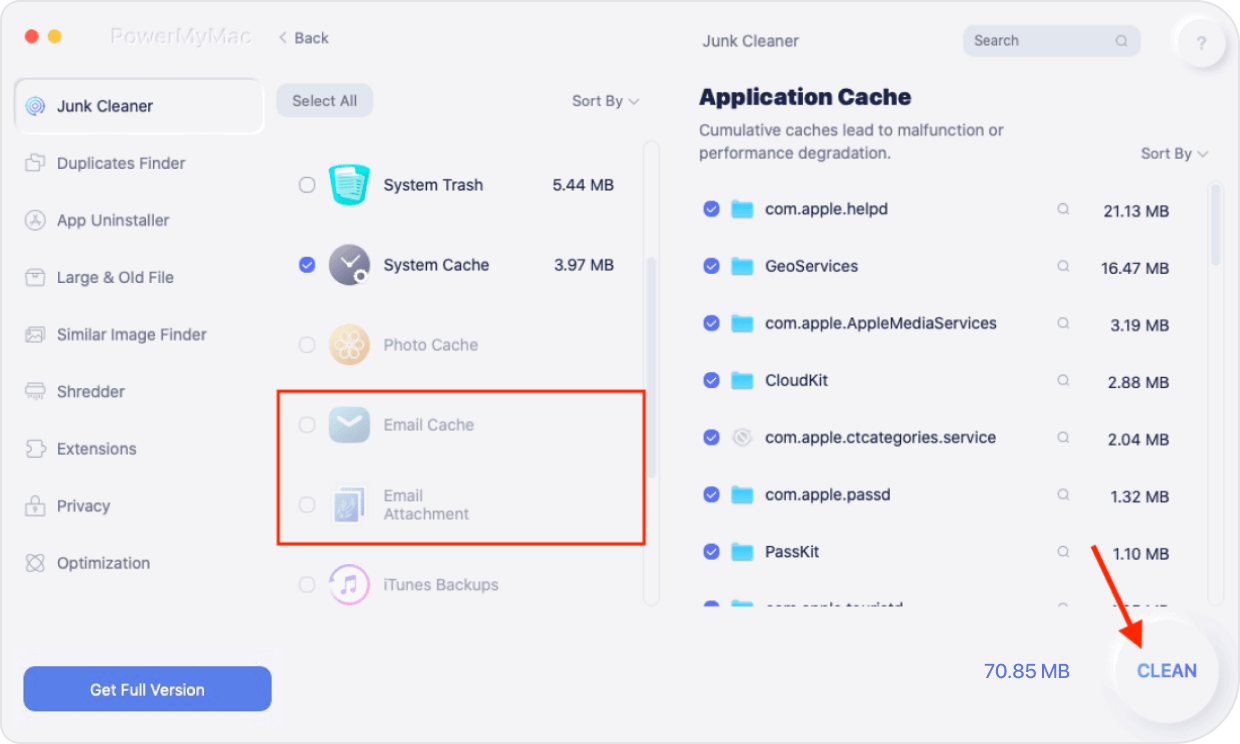
Step 5. Clean Mac from Unwanted Email Junks
And once that you have chosen the junks that you want to remove from your Mac, you can now click on the CLEAN button. And the PowerMyMac will then start to clean up your email junk. And once done, you will be able to see a message on your screen that says Cleanup Completed.
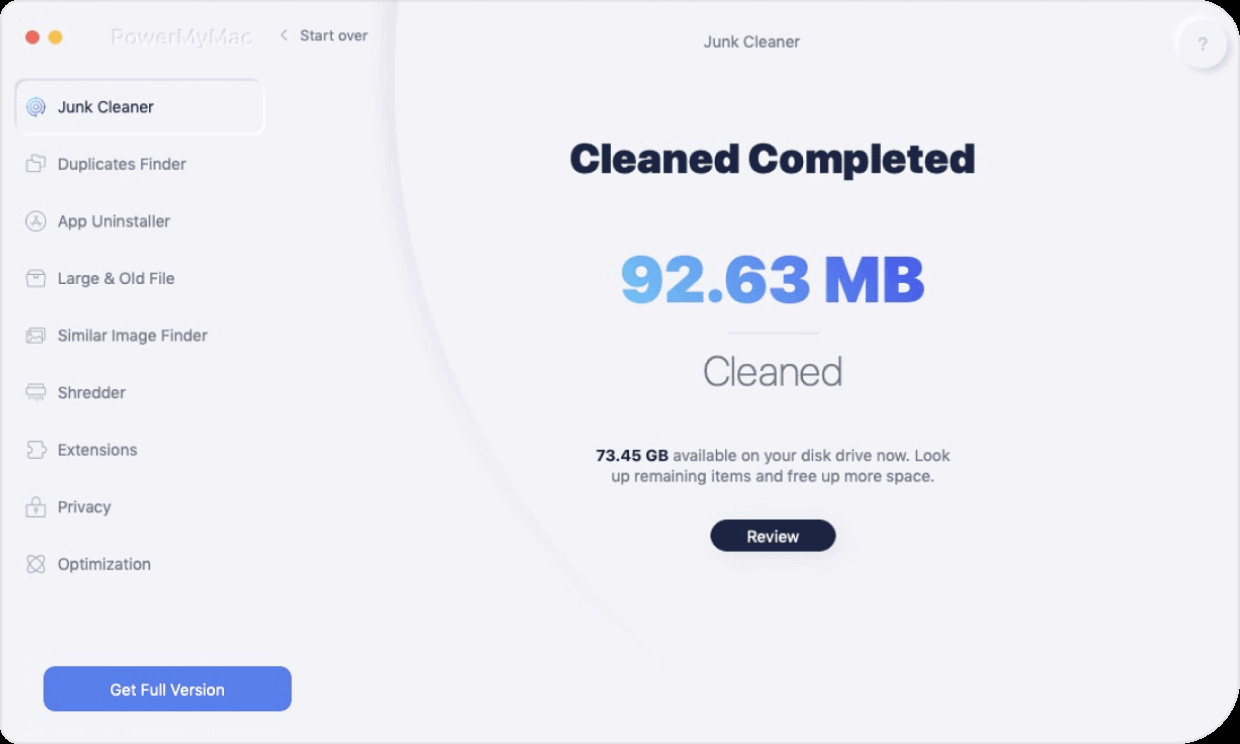
Part 3. Conclusion
As you can see, there are a lot of email clients that you can install and use on your Mac. But will all of those that you see in the market, we have listed above the best email client for Mac that you must and should have. Since you have read through this article and you have reached the end of it, might as well pick from the best email clients above.
And if you want to still keep your Mac fresh, properly working, then the tool that you can use is the PowerMyMac because this will definitely help you when it comes to cleaning up those email junks that you have on your Mac. And aside from that, you can also take out other junks from your Mac with the use of the PowerMyMac tool.