There are various junk files on Mac like system junk, iTunes junk, iPhoto junk, and email junk that takes up a lot of storage space and slows your Mac’s performance. PowerMyMac does a full scan of all kinds of junk files on your Mac for you to delete. You can also locate the duplicate files, similar photos, and large&old files to do a cleanup. All files can be safely deleted because you’re allowed to view and choose desired one before cleaning.
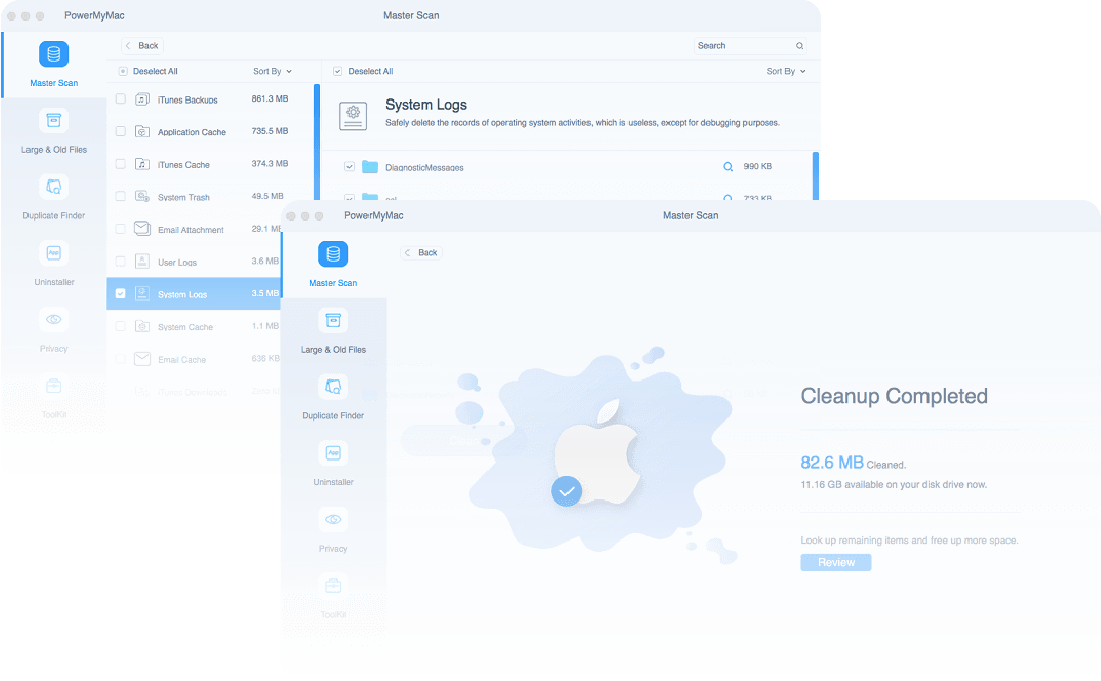
Regular maintenance on browsers can optimize and speed up the processing ability of your Mac system. Casual browsing is likely to lead to the disclosure of private privacy. With PowerMyMac's Privacy feature, you can safely clear out all the browsing data like searching history, cookies, caches, and downloads to protect your personal privacy and speed up your browsers' operation.
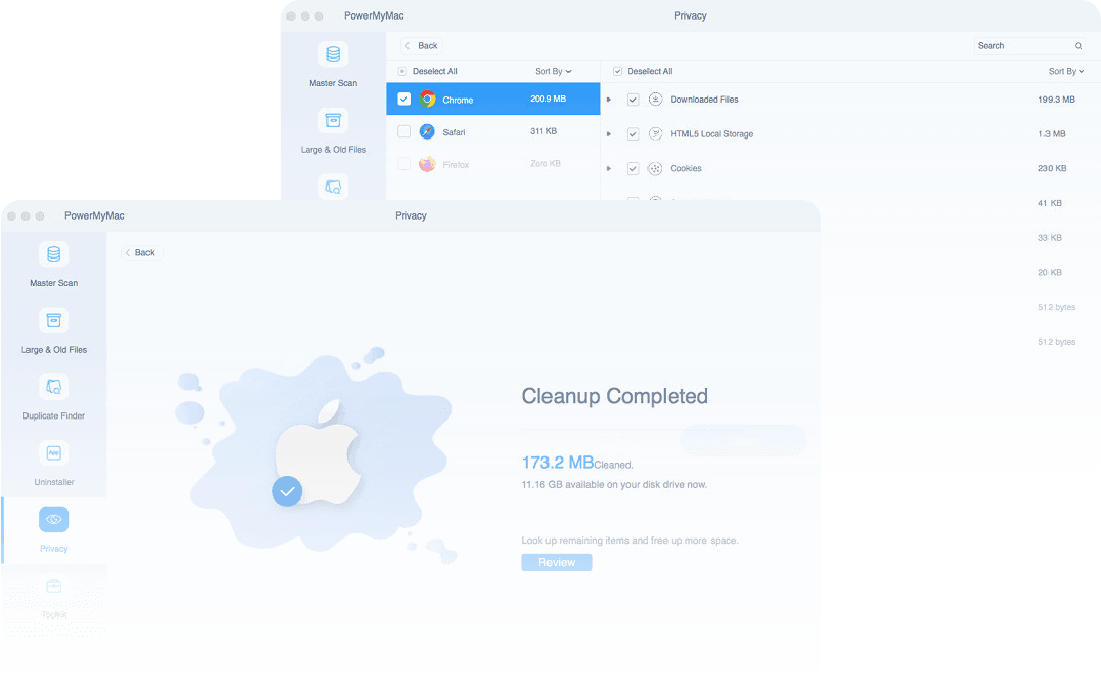
You must have some applications you seldom use but they really eat out a huge space on your Mac. Hence, PowerMyMac is coming to completely uninstall those apps (have been discovered for months and even years) for you with just a few clicks. It scans all the apps for you and you can have a preview before removing. Tons of space will come back once you have pressed the “Clean” button.
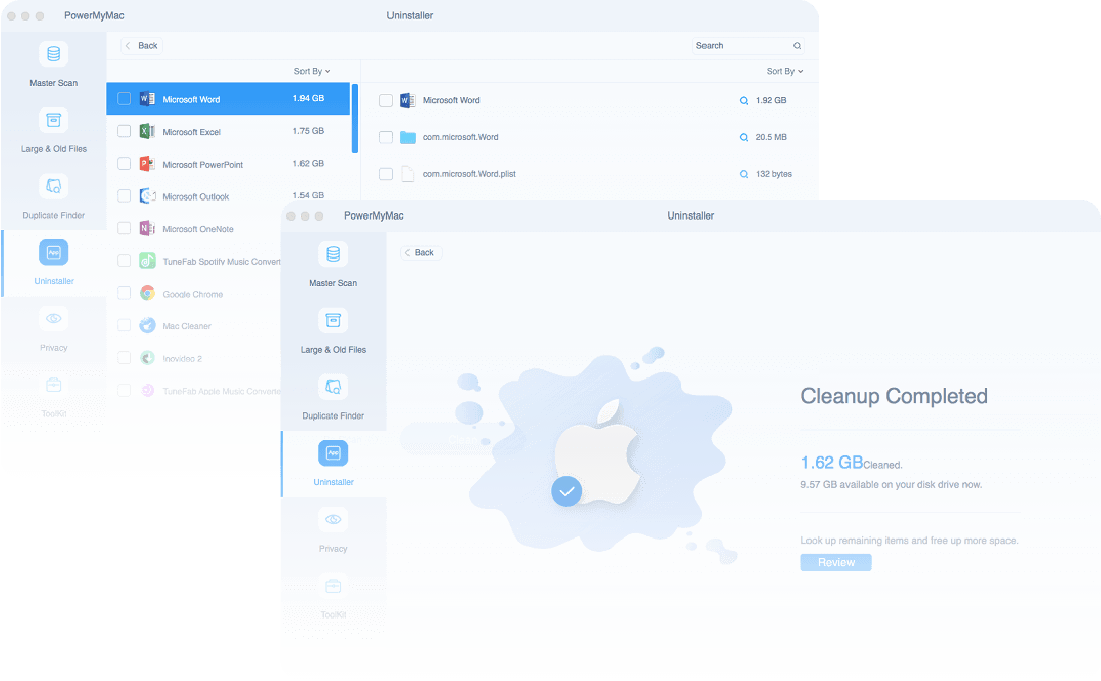
Tech Specs
System Requirements
macOS 10.13 and higher
Supported Device Models:
MacBook, MacBook Air, MacBook Pro, iMac, iMac Pro, Mac Pro, Mac mini.
Hot Articles
How powerful is this tool! Almost 15.6 GB files are gone within half an hour. Amazing! I never knew that my computer had accumulated so much junk files!
-- Joseflaw
Have tried its multiple functions, none of them disappoints me. Especially the Uninstaller, handled lots of old apps just several minutes. Thanks for your excellent developers.
-- Siggy
I love this tool so much! It works well with those efficient functions. Now I have much more storage to save my favorite videos, cheers!
-- Floren