PowerMyMac and CleanMyMac are known to be the most competitive applications when it comes to cleaning up your Mac and as well as in making sure that your Mac can run smoothly and faster. And with that, we know that a lot of you are having a hard time choosing from these two, then here is a quick review about PowerMyMac vs CleanMyMac that you might want to take a look at.
Part 1. Is CleanMyMac Worth It?
In this PowerMyMac vs CleanMyMac review, we'll begin to talk about CleanMyMac first, then introduce PowerMyMac for you.
The CleanMyMac application is actually developed by MacPaw which has a reputation when it comes to maintaining your Mac and making sure that it is organized and well-optimized. And by using CleanMyMac, you will be able to get rid of those unwanted files that you no longer need and makes your Mac run slow.
It is known to be one of the most powerful tools that you can use in order for you to uninstall applications, clean up all of your junk, and take out all of those photos that you no longer need which are taking up a lot of space on your Mac. Also, this tool is also very safe to use. It will definitely keep those important files safe and there will be no way that those files will be deleted without your consent. This tool will definitely help you do all the cleaning on your Mac.
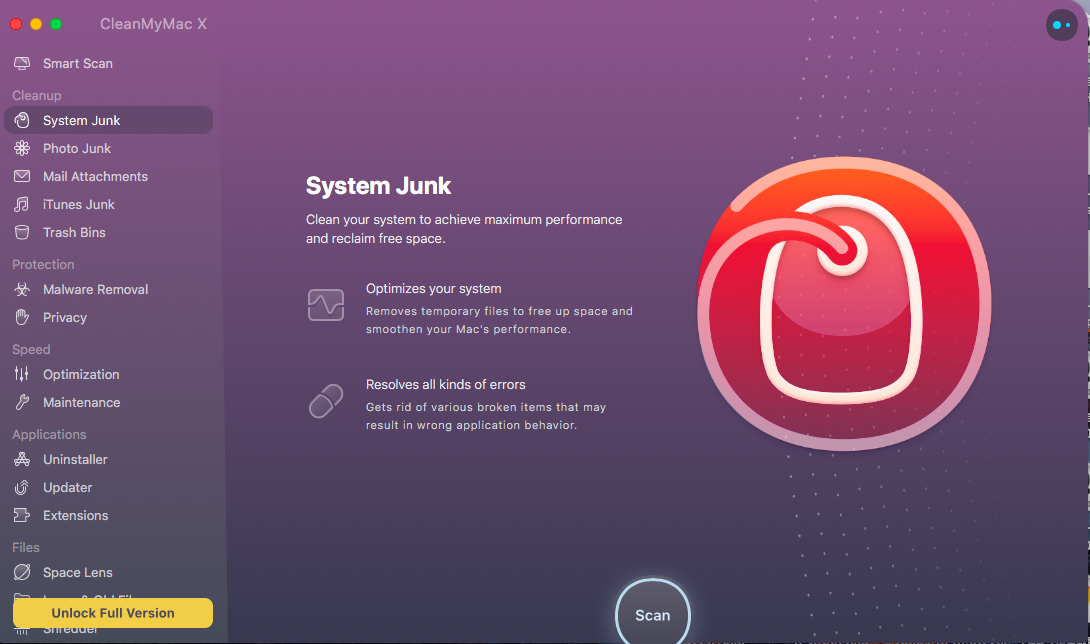
However, the CleanMyMac is not for free. You will be needing to pay for a subscription to get the full version of it. But you can still have a free but this is only good for 30 days. And to give you an idea of how much the CleanMyMac costs, here are the subscription you can get depending on the number of Mac that you want to install the license.
For one Mac, you can have the CleanMyMac for $89.95, or you can pay for a yearly subscription of $39.96. If you are going to get the app for two Macs, then you can pay for a one-time purchase of $139.95 or pay for a yearly subscription of $59.95. And lastly, if you are going to have the CleanMyMac for 5 Mac devices, you can pay for a one-time payment of $199.95 or pay for a monthly subscription of $89.95.
Is CleanMyMac worth it? Let’s have a look at its features.
Features of the CleanMyMac
The CleanMyMac comes with a lot of functions that you can choose from to use depending on what are the things that you need to clean up on your Mac. And aside from that, you can speed up the performance of your Mac and protect it from viruses and malware.
- Cleaning Up Your Mac
In this feature, you can actually use a lot of tools. And one of the things that you can clean up on your Mac is your junk files. And with that, here are the functions that you can use to do so.
- Photo Junk – where you will be able to get rid of those pictures that you do not need anymore. Because as we all know, photos are the one that eats up a large amount of space on your Mac.
- iTunes Junk – this tool will help you remove the junk that you get from using your iTunes program.
- System Junk – where your temporary files are located and can be deleted.
- Trash – where you can completely empty out your Trash Bin.
- Protecting Your Mac
This is another feature of the CleanMyMac wherein you will be able to protect your system from any viruses and malware. It can also have your files be protected.
- Privacy – this function will help you removing information from your web browser. So this means that it includes your history and your autofill forms using your browser. This way, no one will be able to know what are sites that you have visited on your Mac.
- Malware Removal – this is one great tool that you can use in order for you to scan your Mac so that you will be able to know which of your files contains viruses and malware.
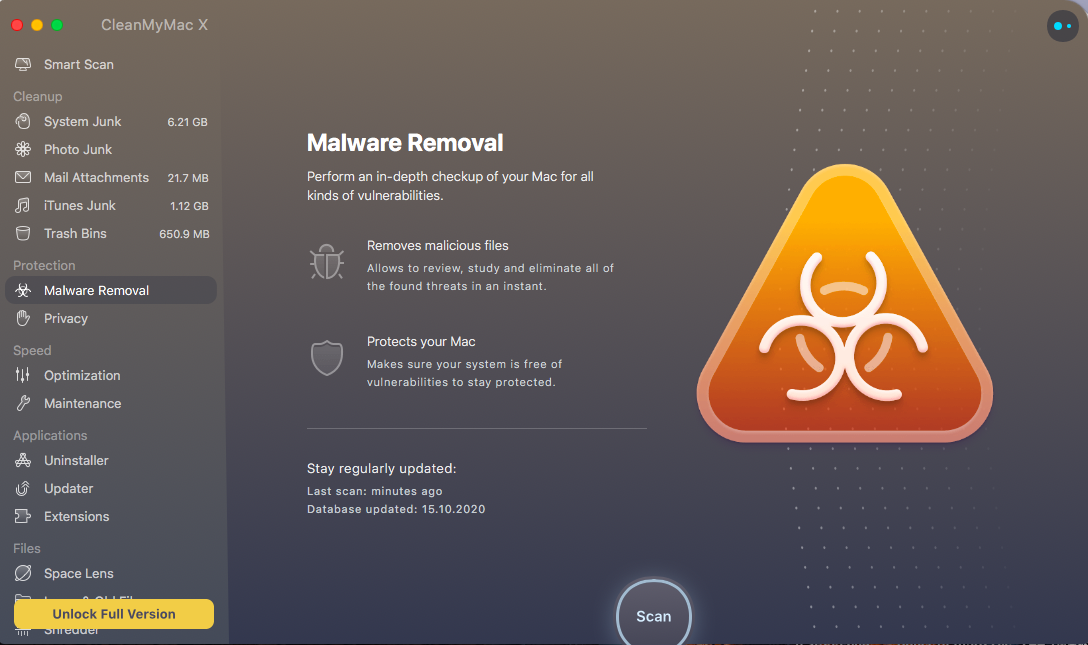
- Boost Speed of your Mac
Of course, the CleanMyMac also has the ability to boost the speed of your Mac. Especially if you have used your Mac for a long time. One way on how you can speed it up is by optimizing it by choosing the startup applications that you want on your Mac. Also, you can use this app as maintenance as you can continuously clean up your Mac to maintain its speed as well as its space for storage.
- Cleaning Up Apps
And of course, you can make use of this app for you to completely uninstall the other apps that you no longer need from your Mac. And, you can also take out all of the large and old files that are piling up on your Mac. And of course, there is this shredder which you can use to take out any files that you do not need anymore.
Part 2. What About PowerMyMac?
In this PowerMyMac Vs CleanMyMac review, another tool that is very much competitive and trusted by many Mac users is the PowerMyMac which is developed by iMyMac. This is known to be an all-in-one powerful tool that you can use in order for you to clean up your Mac thoroughly. And with that, the PowerMyMac comes with many functions that you can take advantage of.
- Smart Cleanup – wherein you will be able to clean up all of the junks that you have on your Mac. This app is known to have an excellent analysis because it will be able to know which of your files are junk from not.
- Uninstaller – This is one great tool that you can use in order for you to delete the application that you do not need anymore and as well as all of the files that comes with the application.
- Recover Memory – and of course, you can also get back the memory of your Mac by reducing those that you no longer need.
- Check Up Your Mac’s Performance – and with the use of the PowerMyMac, you will be able to know if your Mac is running slow or not. This way, you will be able to find a way for you to solve it.
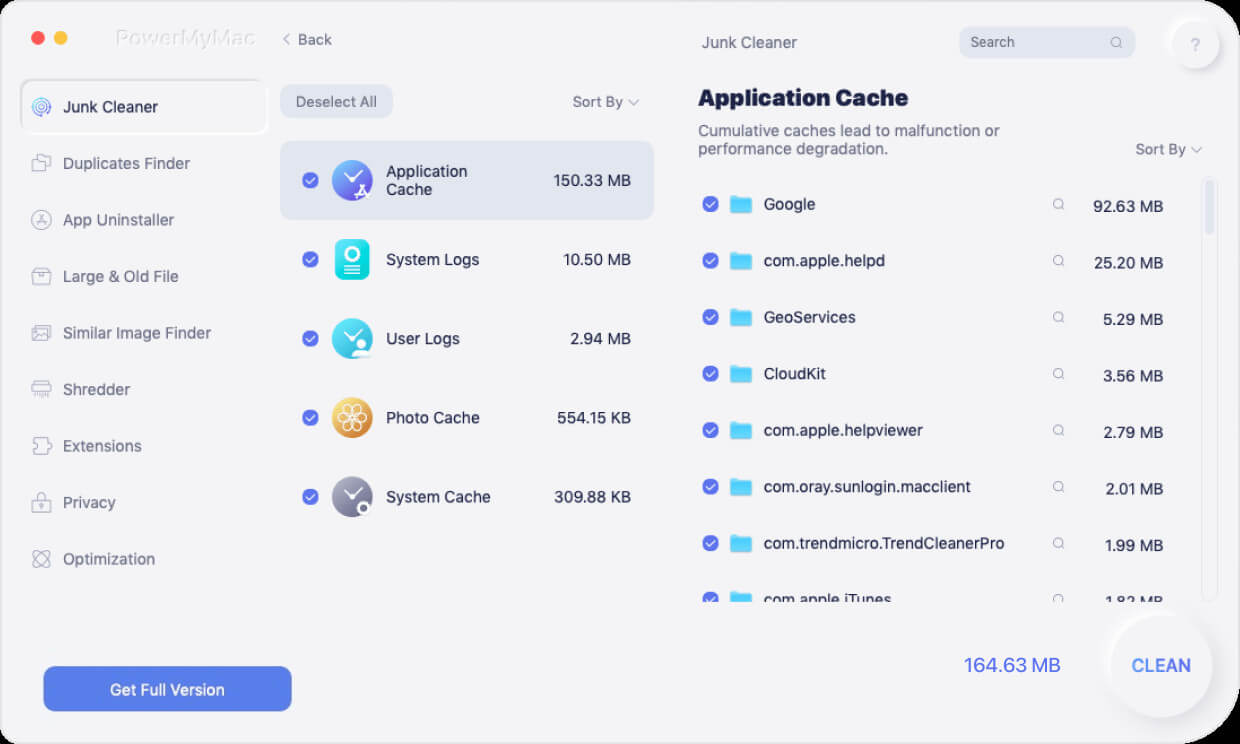
The PowerMyMac is also very easy and safe to use. It is because the developer of this application made sure that anyone can use it on their Mac even those people who are not used to using this kind of application. And the developers of this app made sure that they have indicated an interface that can easily be understood.
But just like the CleanMyMac, the PowerMyMac is not a free application but it comes with a trial that you can use in 30-days. And using the free trial of this app will make you sure that it will completely work in cleaning up your Mac in no time. And in case that you decide to get the full authority of this app, here are the fees that you can choose from depending on the number of Mac you are going to have it. And when it comes to the price of PowerMyMac Vs CleanMyMac, the PowerMyMac is cheaper than the CleanMyMac.
1 Mac - $9.95 per month / $29.95 per year / $69.95 for a lifetime subscription.
5 Macs - $159.95 for a lifetime subscription
And just like the CleanMyMac, it also comes with so many features that you can choose from in order for you to clean up your whole Mac. And here are some of the tools.
- Junk Cleaner – where you can clean up junks from your stored photos, iTunes, Mail, Trash Bin...and you can clean up your system cache, user logs, system log, app cache.
- Duplicate Finder – this is where you can remove those folders that come with two copies.
- Large and Old Files – these are the files that keep piling up on your depending on when you started using your system
- Privacy – this is where you can delete browsing history on your computer.
- App Uninstaller – remove the apps and files that come with the app completely out of your Mac.
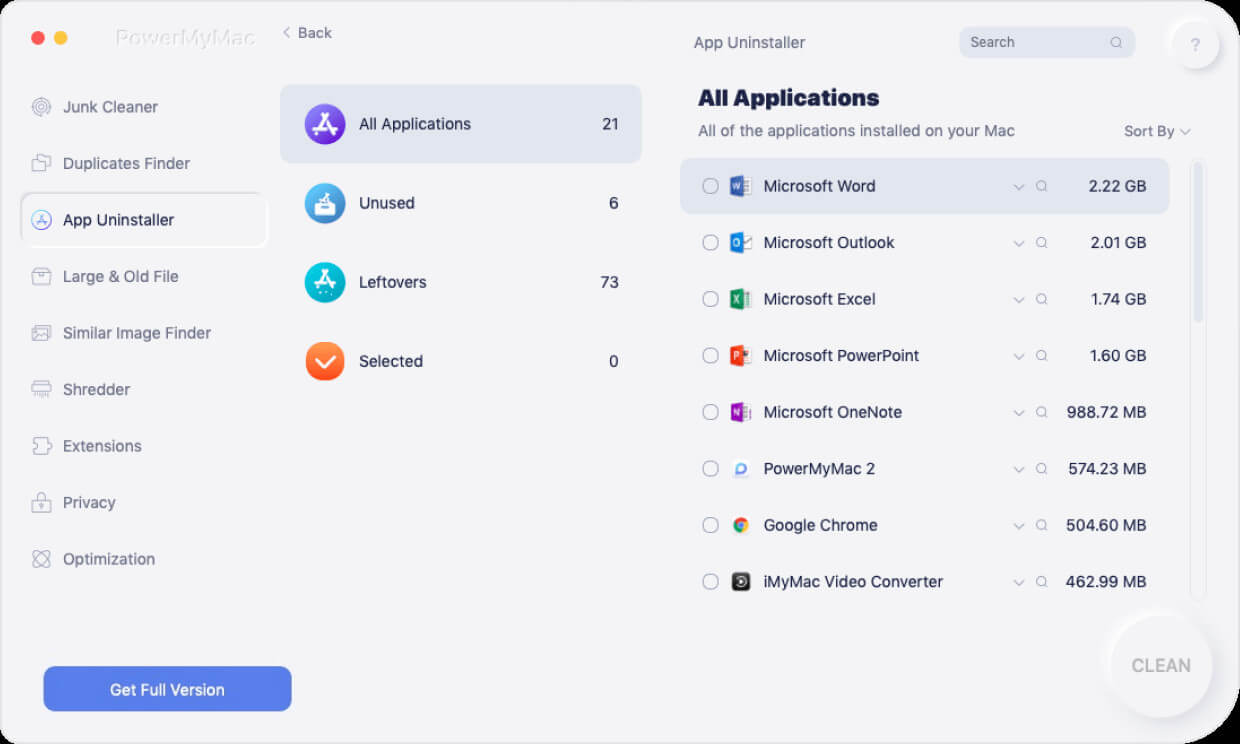
Part 3. PowerMyMac Vs CleanMyMac: Which One to Choose
The PowerMyMac and CleanMyMac are clearly both good applications that you can use for you to clean up your whole Mac system. However, the decision is still in you on which of the two you are going to get from the two apps you have shown. Make sure that you choose the right one.