A program that supposedly enables users to make wireless access to the United States and Canada. Both clients need to do this by entering the mobile number and clicking the call button. There can be several disadvantages to these supposedly potential applications. KNCTR is transmitted mostly with help of computer merging, so subscribers are clueless while entering their workstations. In effect, customers are obligated to register with either the provider and post personal details in order to access the application.
How to remove KNCTR from Mac? Users indicated that KNCTR would show intrusive ads and also that the layout itself is already glitchy. This also allows Adobe Flash to be mounted on the obsolete and unreliable program infected by the malware. That’s why some users need to remove it from their computer to avoid malfunction. In this article, we will show you how to remove KNCTR from Mac and how to avoid this potentially unwanted application. Continue reading this article and know more.
Part 1. What is KNCTR?
KNCTR was an adware software, when installed and activated, it shows unwelcome pop-up advertisements to internet pages. These are not quite the same advertising that you’d typically find on the internet, and they're not linked to the stuff you’re searching in. They're clearly created to make funds for the attacker. The advertisements are masked as cash-off deals or lead to free things. Of course, if users select on a page, you'll be brought elsewhere totally and much more malware will be installed on your computer.
If the KNCTR adware is activated, any time you visit the Website, users can experience links directly to various websites or unwelcome advertising. These advertisements are intended to facilitate the purchase of new material, particularly internet browser toolbars, analysis tools as well as other items so that adware advertisers could earn pay-per-click sales. KNCTR advertising can even have distinct content together under some pop-up: KNCTR Powered or KNCTR Powered, KNCTR Powered Rocket Tab, KNCTR Powered Ads, and KNCTR Driven Ads.

How Did KNCTR Get on My Mac?
Another very popular process, even with a bunch of adware, is bundling. Bundling occurs whenever a software application that you'd like to run takes with this as well other applications that you don't really want or really hear from. It was a tactic used mostly by commercial distribution operators that even a bunch of free downloadable pages recommend you are using to download applications through their platform. Sometimes, to stop unintentionally downloading KNCTR or whatever other Adware software, you ought to be vigilant when downloading some extension, attach-on, or shortcut. Also accessing or clicking links to redirecting websites may quietly remove those adware applications. But, when you undertake those things, you must be patient to do it.
Or even some victims download adware on their pages on their own. Most of them understand everything about the software, are sad to have it installed but don't understand how to delete the adware. Just what is more irritating is that the adware also includes some PUP installation services. We also recommend that people be cautious when installing products from the website. When required, please choose Custom Installation only at the beginning of the process. So you can easily see what specific deals the software provides and avoid them from accessing the computer by selecting on "Skip" either "Decline" or through unchecking the chosen box with any of these choices.
Signs of KNCTR Infection
Upon enabled, KNCTR Adware operates its function most intensely. With that being said, it relentlessly embeds all manner of advertisements onto a blank website page. Most of these advertisements were also important to rebates, negotiates or better-priced items; as well as other categories, including games, weight management, and loss of employment, were included. But also, if time progresses over a day, you'll figure out that pop-up advertisements are linked from what you've explored, browsed, and also from the search online. They occur either from the empty position of the websites or even on the content of a database. Very irritating that is!
When you believe that the device is infected with malware, search for one of the following conditions.
- Advertisement ads are combined mostly with internet pages which you are viewing.
- Complete new website content is transformed through embedded links.
- Connects to a variety of sites without the permission
- Watching your actions when accessing the web
- Usually begins with Screens instantly
- Keeps adding a Windows Support History
- Such unauthorized adware programs can be enabled even without the permission of the owner.
When you've seen something going on while accessing the web on your computer, you're probably definitely struggling with adware. You ought to act immediately in that situation.
Avoid Adware on Mac
There are also some quick measures that could be taken to avoid adware from becoming activated on the computer.
- Do not click on a pop-up when surfing the Website. Disable all or most of the pop-ups by using the red "X" icon in the toolbar right-hand corner. Don't press some of the other keys within the pop-up browser.
- Don't really access inappropriate email messages or download applications through unsafe platforms or peer-to-peer illegal downloading systems.
- Keep the browsers, operating system, as well as updated with the latest.
- Install applications from approved platforms only.
- Using a strong anti-malware application with security measures. This can search and identify suspicious behavior when providing real-time defense to proactively block vulnerabilities including certain malware-and automatic restoration.
Part 2. How to Remove KNCTR from Mac?
This malware removal method would seem daunting due to a large number of measures as well as the variety of packages that are being used. We've simply written correctly to include simple, accurate, or easy to understand guidelines that everyone can use to uninstall malware completely. Perform all or most of the procedures in the right order. If you have any concerns or suspicions at a certain point, please begin asking about assistance. Here’s how to remove KNCTR from Mac, follow all the steps below:
- Go to your Finder application click the Finder.
- Go to the Application and choose the file KNCTR.
- Then move the application from the application folder, drag it to the trash located on your Dock.
- And right-click on the trash bin and select to empty the trash.
That’s it you now remove KNCTR from Mac.
Uninstall Suspicious Applications from Mac
Most viruses and other threats found their access to the device acting as legitimate applications the PowerMyMac is a helpful tool initially. This promises to track down redundant items on your computer and quickly remove it which free up the storage space also. That seems like a pretty good deal. Thankfully, the software is much more than a bit accurate. The software is designed to remove and delete all kinds of unwanted program that intended to trick you into believing that your Mac is going to crash down.
Here’s how to avoid suspicious applications from Mac using the PowerMyMac Extension feature. Follow the steps below.
- Download and install the PowerMyMac application tool on your Mac.
- Then choose the toolkit module.
- Go to choose the Extension feature of the PowerMyMac
- Scan the extensions.
- Wait to finish the scan process.
- To remove KNCTR from Mac Choose Login
- Locate extensions related to KNCTR then click the On button to Off and wait for the cleaning process to be done.
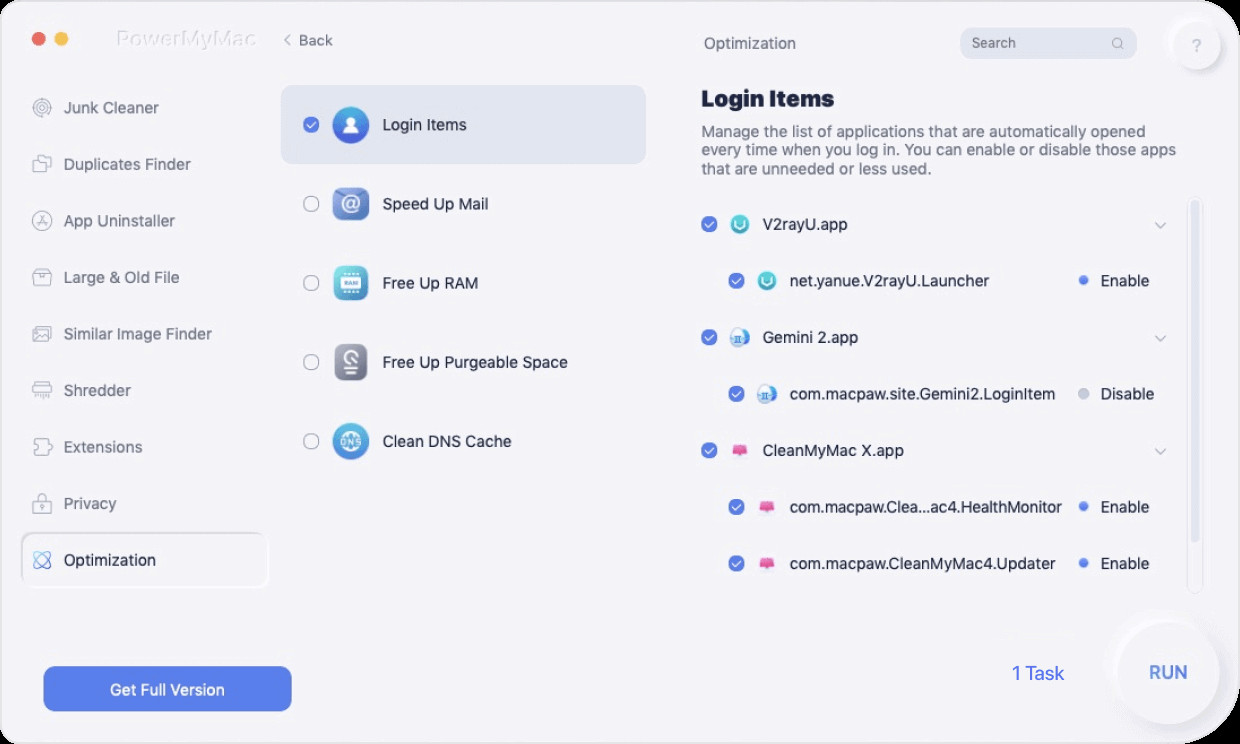
That’s it you now remove KNCTR from Mac automatically.
Get Rid of KNCTR Extensions
You can get rid of KNCTR using these steps.
- To uninstall applications, go to Settings Apps and Notifications
- All Applications, then select the application in dispute.
This will pull up the allocated display also with the delete icon, which could be enough to delete the malware. But, when the uninstall icon is currently carried out, the application might have established administrator permission, making it even more difficult to delete itself.
To avoid and remove KNCTR from Mac you need to do these simple steps.
- You can also click on the application and drag all the files related to the KNCTR so that you can avoid the application from distracting you. Or the other option is to go to the Safari Preferences and do these.
- Ensure your Safari window is running, press Safari, and choose Preferences.
- Within the open browser, select Extensions, find any newly activated suspect extension, pick it, and then Remove it.
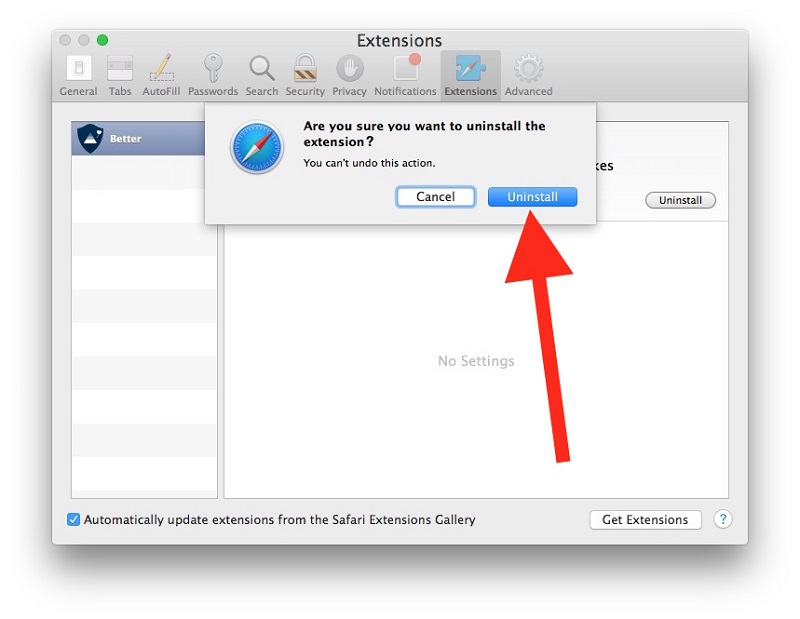
There is also an optional way here’s how to remove KNCTR from Mac optional way.
- Ensure your Safari tab is working and press the Safari button. Pick Clear History and Website Details from its drop-down menu.
- Pick all the history within the opened window and choose the Clear History key.
That’s it you can now remove KNCTR from Mac and avoid all the extensions of this suspected application.
Remove Agent Files
Going to drag your Rubbish app would not get rid of it absolutely, except though you clear the Trash. But, just take these extra steps.
- Select the Go button within the Finder application.
- Place this one in the box: ~/Library/LaunchAgents
- Check for every launch agent with the word 'KNCTR' within.
- Pull them down to the Bin.
- Switch on to the Go menu then enter this /Library/LaunchDaemon.
- Take step 3 and step 4.
Part 3. Conclusion
Then again, the sanest option would be to uninstall this faulty program on your device. When you're not sure of how to remove KNCTR, feel free to even use the manual removal instructions provided by this article. We politely remind you to observe them cautiously so that it doesn't harm your device. When you also feel that KNCTR Itibiti Inc. is good enough to justify your confidence, please remember that your conversations and non-voice interactions can be registered even during the period you access their programs. It is important to know that this process will possibly lead to security holes and sometimes identity fraud. So, don't really dare to put action to defend your safety.
You could easily delete KNCTR by using both manual and automated removal methods. Begin by actually examining the details of the delete methods mentioned herein. Ensure you fulfill the recommendations and guidelines to get control of the faulty software effectively. Full KNCTR deletion by installing competent security tools from credit applications or software only. This software would automatically delete any remotely unauthorized programs as well as other device attacks from your Machine.